2021 Annual Aging Conference – Help & FAQ’s
Help & FAQ's
CEUs
For those who attend the conference, and participate throughout the day during each breakout session, you will be eligible to receive a certificate of attendance and CEU documentation. The conference attendance will allow for:
- Nursing Contact Hours CE - 5 hours
- Nursing Home Administrator CE - 4.5 hours
- Adult Care Home CE - 5 hours
- National Certification Council for Activity Professionals - 5 instructional hours
To ensure compliance with all CE entities, participants will be asked to type their name and organization into the chat box at the beginning and end of each zoom session they attend. If you do not wish to share your contact information publicly, you can send a private message to the Centralina staff member hosting each session. Nursing Home Administrators will also need to provide their license number.
If joining the conference from outside of North Carolina, it is the participant's responsibility to check with their accrediting organization on their acceptance of continuing education units earned during the conference.
How Do I Access Sessions?
On the Agenda tab of the Conference Portal, there are yellow buttons for each time slot throughout the day. At the appropriate time, click the yellow button. You will be prompted to enter a password. Your password is the confirmation number you received from Event Squid when you registered for the conference. This is a 6-digit number that is associated with your email address. Your password can only be used once per session. You are welcome to join any session you like but we do ask that after the first 15 minutes of each session, you do not jump around as it can be distracting to the group. If you do not have your confirmation number, email Lindia at lhamlet@centralina.org.
Click HERE to visit the Agenda Page on the Conference Portal.
Zoom Resources
All conference sessions and virtual lounge will be hosted using Zoom. To join a session, go to the Agenda tab on this conference portal/website. Each Zoom link has a virtual waiting room. The host for your session will monitor the virtual waiting room and admit you. All sessions will be offered in Meetings mode. For each session, you will have the option of turning your camera on and off as well as your mic. If you plan to speak, please make sure that you unmute yourself.
For additional guidance on how to use zoom, please visit:
Zoom Audio Meeting Controls
Zoom Video Meeting Controls
If you have additional questions about zoom, please email Debi at dlee@centralina.org
 Why?
Why?


